
DevOps Cost Considerations and AWS Cost Explorer Overview
AWS Cost Management Tool Overview with Todd Bernson
TRANSCRIPT:
Hi, I’m Todd Bernson – CTO at Blue Sentry Cloud and an AWS Ambassador with 12 AWS certifications.
Amazon Web Services or AWS is a cloud computing platform that offers a wide range of services and tools for businesses and organizations.
Keeping track and managing costs can be challenging with so many different services and tools available.
That’s why AWS provides a suite of cost management tools designed to help customers monitor understand and optimize their AWS spend.
The AWS cost management tools are designed to give customers complete visibility into their AWS costs and usage, allowing them to make informed decisions about their AWS resources.
These tools can help customers identify and eliminate unused resources, help them optimize resource utilization, and help track spending over time.
The cost pillar of the AWS well-architected framework is an essential aspect of cloud computing.
It helps customers optimize their costs and ensure that they use the cloud cost-efficiently.
One of the key principles of the cloud pillar is to right-size your resources which means using only the resources that you need and not over-provisioning.
This helps customers avoid unnecessary costs and improve the efficiency of their cloud computing operations.
The Cost pillar also emphasizes the importance of monitoring and controlling spending.
That can be done by using AWS cost management tools.
These tools which we’ll look at today give customers complete visibility into their AWS costs and usage allowing them to make informed decisions.
Automating cost optimization is another principle of the cost pillar.
By automating the process of identifying unused resources and terminating them or using AWS trusted advisor to identify opportunities for cost optimization, customers can ensure that their resources are being used in the most cost-effective manner possible.
Finally, the cost pillar encourages customers to use cost-effective resources, which means choosing the right resources for their efficient and cost-effective workloads.
It’s important to remember that the cost pillar is just one part of the AWS well-architected framework which provides a comprehensive approach to Cloud architecture.
The framework considers all six pillars which are: operational excellence, security, reliability, performance, efficiency, cost optimization, and sustainability to ensure that the cloud environment is well-architected and used most effectively and efficiently.
The AWS Cost Explorer
The following are some of the essential AWS cost management tools.
AWS Cost Explorer is a web-based tool that provides customers with a visual representation of their AWS costs and usage.
With AWS Cost Explorer customers can view expenses by service, tag, or custom dimensions and create custom reports and alerts to help them track spending over time.
Let’s take a look:
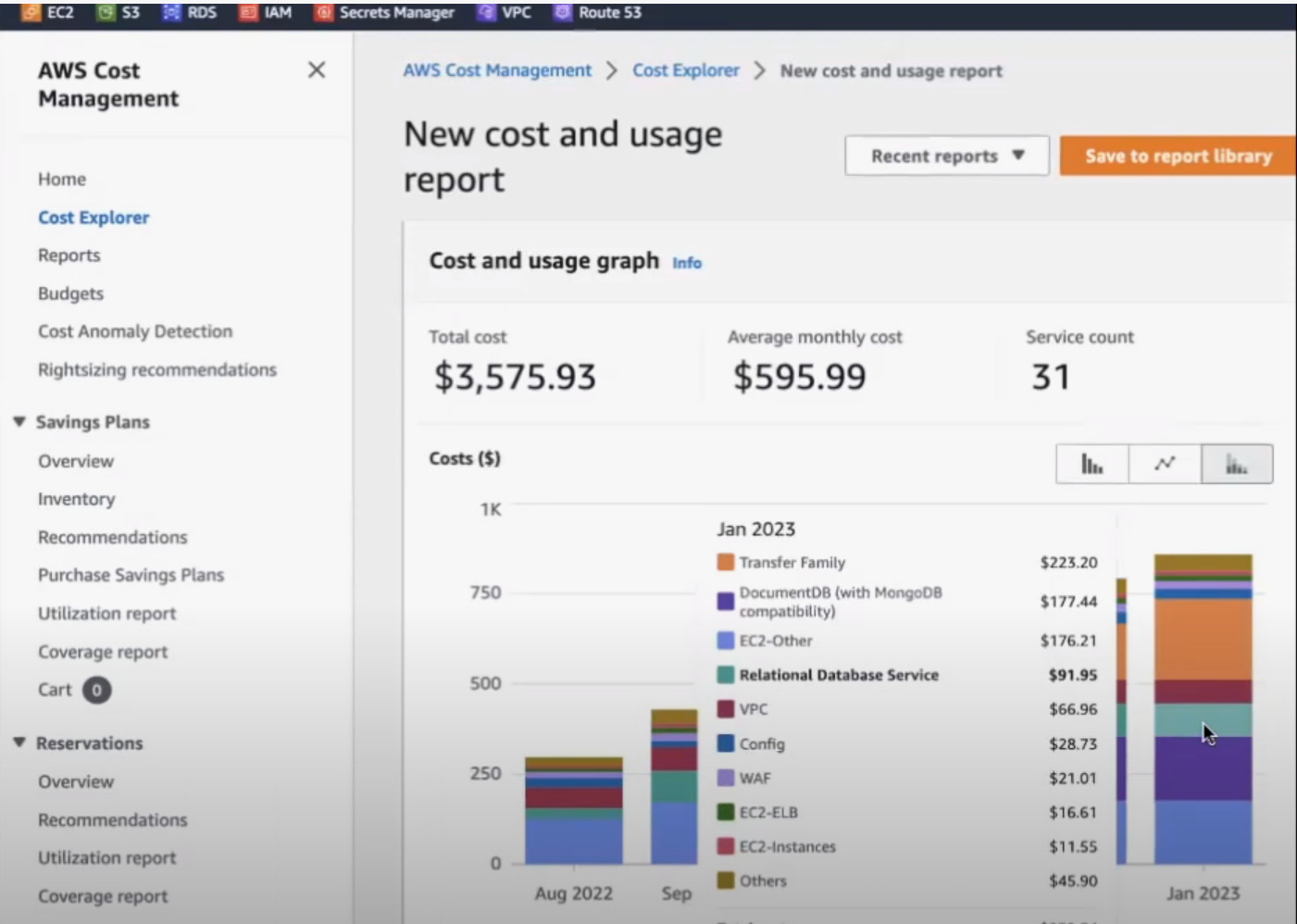
Inside the console, we can see that we’re in Cost Explorer.
Cost Explorer is breaking down month by month every single service, every single little piece down to the penny.
We can see where our money is going – we can dig even deeper into this by using tagging which we will discuss later.
AWS budgets is a tool that allows customers to set custom budgets for their AWS costs and receive alerts when their spending exceeds that budget.
This tool is really handy for customers who want to keep their AWS spending under control and ensure that they don’t exceed that budget.
This can be done by Department, by organization, or whatever works best for your organization.
AWS Cost and Usage Report
The AWS cost and usage report provides customers with a detailed view of their AWS costs and usage.
This report includes information such as number of resources used, the cost of each resource, and the total cost for each service.
Customers can use this report to identify cost drivers and optimize their AWS spend.
let’s look at it real quick:
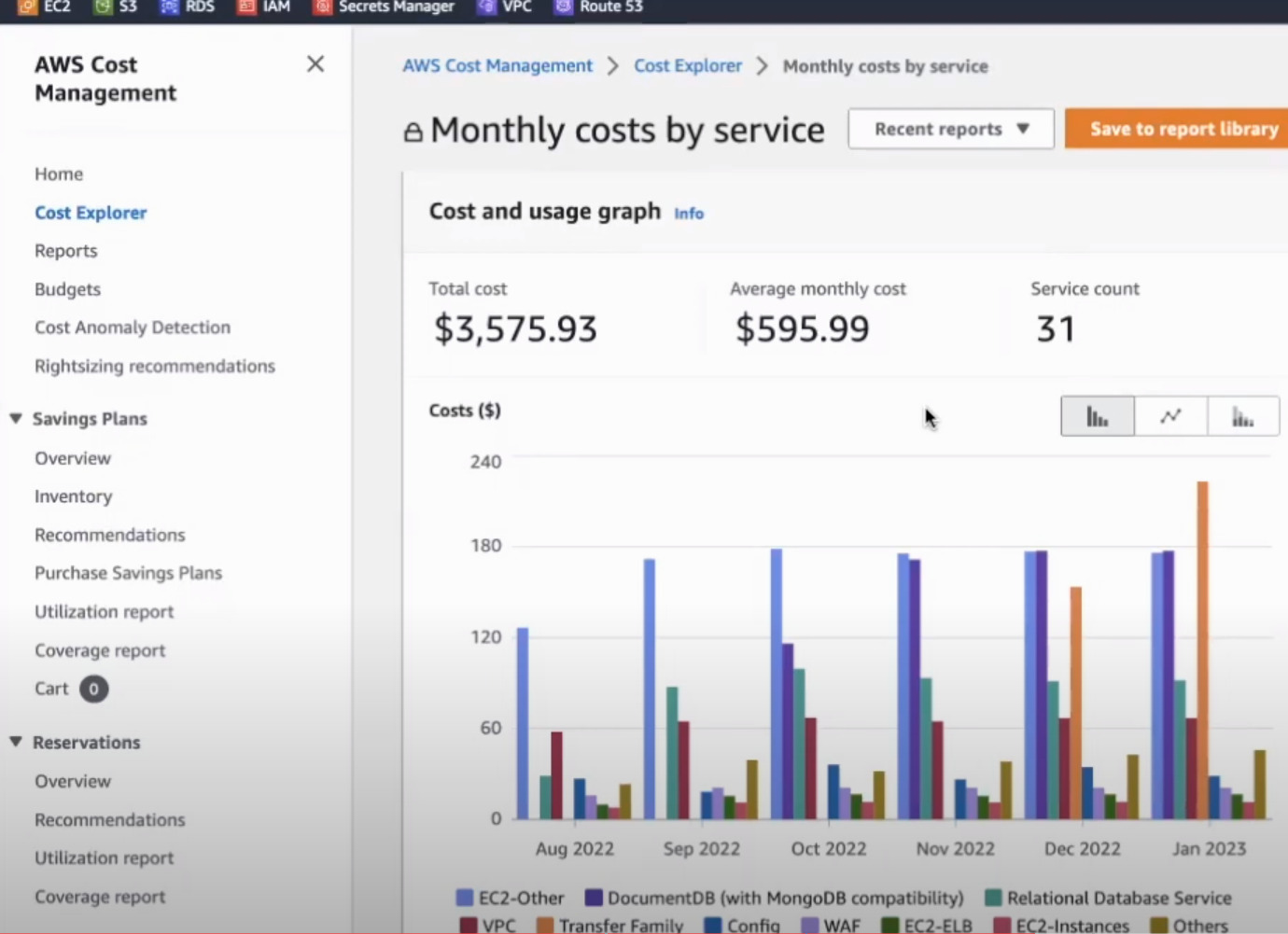
Here we can see a better breakdown of each of our usages by month.
We can go into the services and we can look at all the total costs, we can export them as a CSV, and we can use other automation tools against that export as we’re viewing these things and visualizing them.
AWS Resources
AWS trusted advisor is a tool that provides customers with best practice recommendations for their AWS resources.
This tool can help customers identify opportunities for cost optimization, improve security and increase performance.
AWS Reservations is a tool that allows customers to purchase capacity ahead of time and receive a discount on the hourly rate for their resources.
This tool is really handy for customers who have predictable resource usage patterns and want to save money on their AWS costs
AWS saving plans are really similar to AWS reservations but offer a little bit more flexibility.
With AWS savings plans customers can commit to a specific amount of spend per hour, and receive a discount on the hourly rate for all of those eligible resources.
AWS cost allocation tags are a really important tool as customers try to categorize their AWS resources to track costs by category.
This is particularly useful for customers who want to understand how their resources are used and allocate costs to different departments, or projects or accounts.
Using these AWS cost management tools, customers can comprehensively understand their AWS costs and usage and make informed decisions about their resources.
This can help customers optimize their AWS spend, reduce costs, and improve the efficiency of their cloud-computing operations.
To get the most out of these tools customers need to understand their AWS usage patterns and identify areas for improvement.
For example, customers may find many unused resources that still accrue costs.
By identifying these unused resources and terminating them or shutting them down, customers can reduce their AWS spend and improve their efficiency in their cloud computing operations.
Another critical consideration is regularly reviewing the reports and alerts generated by the AWS cost management tools.
This can help customers identify areas of concern and take action to address them before they become more significant problems.
For example, if a customer receives an alert that their AWS spending is exceeding their budget, they can take steps to reduce their spending by optimizing their resources, reducing the usage, or purchasing more cost-effective resources.
Contact Blue Sentry Cloud for Cloud Strategy & DevOps Services
Blue Sentry Cloud is the country’s most densely certified Cloud firm and we would like to serve you.
